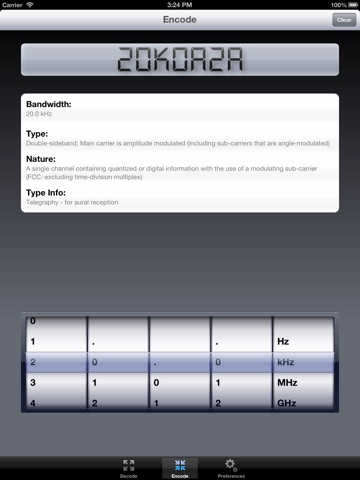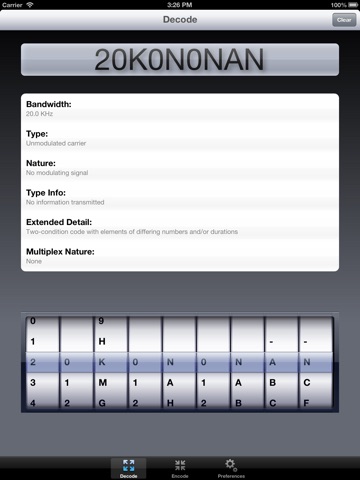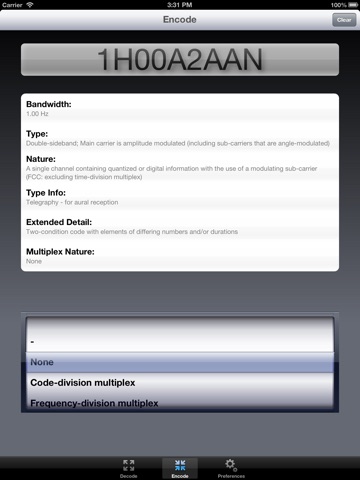Decode or encode radio emission designators with EmissionCodes! The app supports decoding or encoding of both 7-character and 9-character codes using a simple, picker-style interface.
To encode an emission, just click on the row of the desired symbol and spin the picker below. Decoding is even easier, just scroll through each column in the picker until the code display matches the emission you want to decode.
Heres what you can do with the EmissionCodes app:
- Decode 7-character (FCC / NTIA mode) or 9-character (ITU/Canada modes) emission codes.
- Encode 7-character (FCC / NTIA mode) or 9-character (ITU/Canada modes) emission codes.
- View complete text descriptions for each code symbol in a multi-line table.
- Change the display font using two pre-defined font styles.
- Change the display color using three pre-defined color choices.